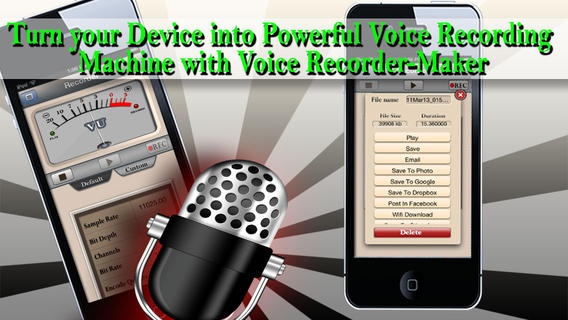Voice Recorder - Maker 1.3
Paid Version
Publisher Description
Turn your device into Powerful Voice Recording Machine. Super Crisp Voice Recording only with "Voice Recorder-Maker" Voice Recorder Maker is a Fun and Versatile Voice Recording application. Use it to record business meetings, lectures, and personal notes or sing & check how beautiful your voice is, without time limits! --------------- Awesome Features-------------------- Set your preferred recording bit rate from 12 kbps to 160 Kbps. Write in Text to Voice box and play it via Multiple Speakers with variations of Pitch & Speed. Beautifully designed Live Pointer Analyzer shows Record and Play. Save Recordings to Cloud Storage like Dropbox & other drives, Email or Post in Facebook. Set schedule to play recorded files with respect to Time and Date. See Voice Recordings in a fine-looking list format. Several Formats available to Record. Super Crisp Voice Quality and Clarity of Sounds. ------------------- Special Note Your Rating & Feedback make us wake up & inspire for new creation every day. Please post your valuable opinions in terms of Ratings & Reviews. Don t forget to like & get social with us on FB & follow us on Twitter for updates & special promotions. _Visit Us: www.rtchubs.com _Contact Us:info@rtchubs.com _Get Our Support: support@rtchubs.com _Follow Us: http://twitter.com/rtchubs _Like Us: http://facebook.com/rtchubs
Requires iOS 4.3 or later. Compatible with iPhone, iPad, and iPod touch.
About Voice Recorder - Maker
Voice Recorder - Maker is a paid app for iOS published in the System Maintenance list of apps, part of System Utilities.
The company that develops Voice Recorder - Maker is RTC Hubs Limited. The latest version released by its developer is 1.3.
To install Voice Recorder - Maker on your iOS device, just click the green Continue To App button above to start the installation process. The app is listed on our website since 2013-03-25 and was downloaded 5 times. We have already checked if the download link is safe, however for your own protection we recommend that you scan the downloaded app with your antivirus. Your antivirus may detect the Voice Recorder - Maker as malware if the download link is broken.
How to install Voice Recorder - Maker on your iOS device:
- Click on the Continue To App button on our website. This will redirect you to the App Store.
- Once the Voice Recorder - Maker is shown in the iTunes listing of your iOS device, you can start its download and installation. Tap on the GET button to the right of the app to start downloading it.
- If you are not logged-in the iOS appstore app, you'll be prompted for your your Apple ID and/or password.
- After Voice Recorder - Maker is downloaded, you'll see an INSTALL button to the right. Tap on it to start the actual installation of the iOS app.
- Once installation is finished you can tap on the OPEN button to start it. Its icon will also be added to your device home screen.